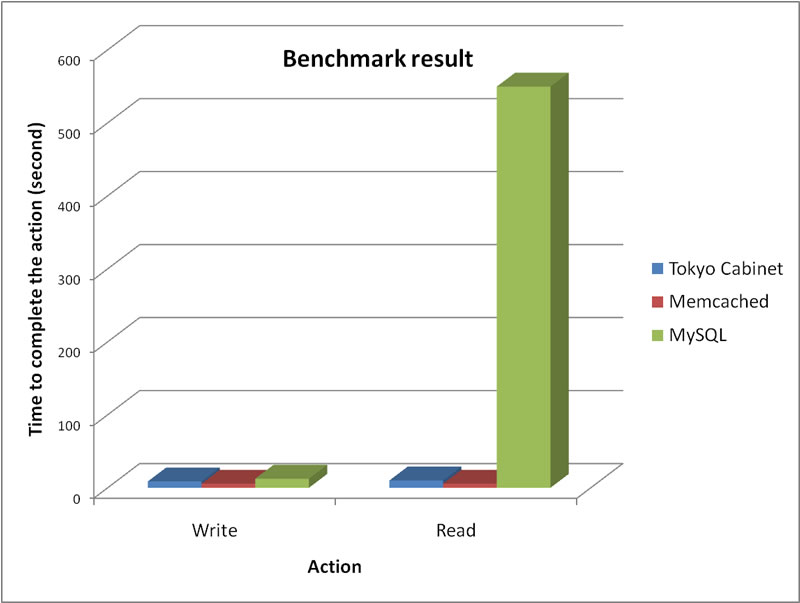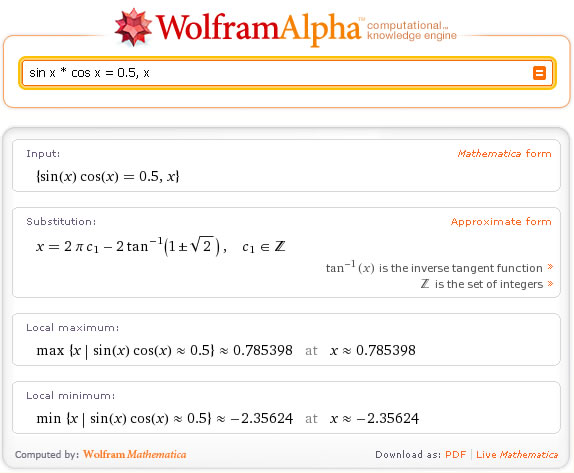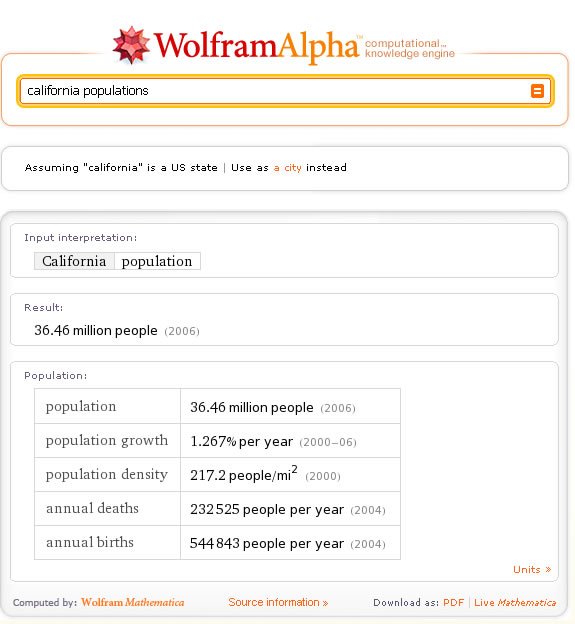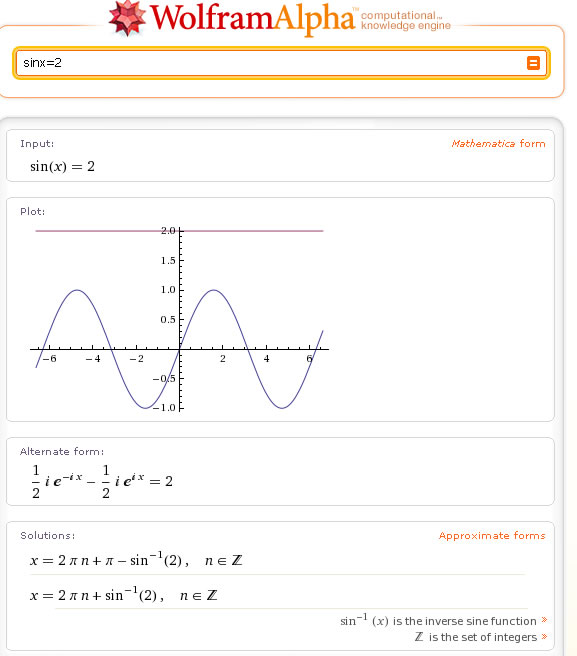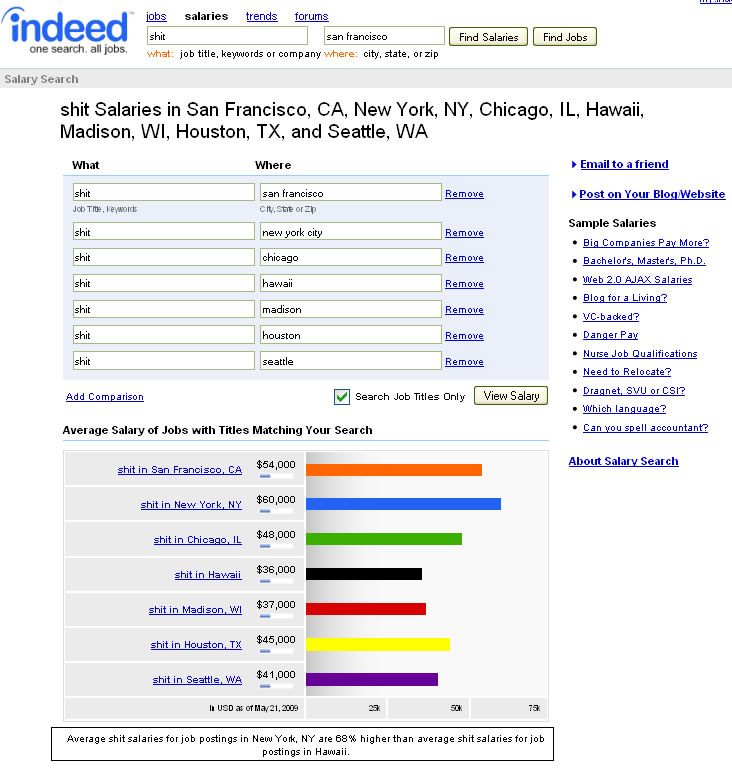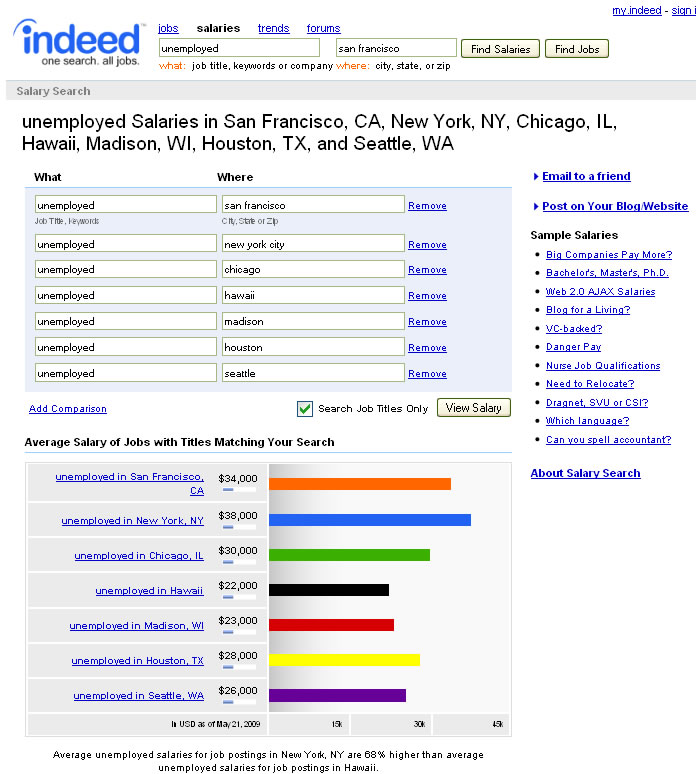This is my note on how to to install Apache, PHP, MySQL and MemCached on a FreeBSD 7 Box.
1. MySQL
Go to the mysql52-server port directory by typing the command:
cd /usr/ports/databases/mysql51-server
Build the port by typing:
make BUILD_OPTIMIZED=yes BUILD_STATIC=yes
Using these two options will speed up the execution time.
Install the port by typing:
make install clean
Open the configuration file: ”’/etc/rc.conf”’ and add the following at the end of the file:
mysql_enable="YES"
Copy the default configuration file:
cp /usr/local/share/mysql/my-medium.cnf /etc/my.cnf
Start mysql manually to avoid having to reboot now by typing:
/usr/local/etc/rc.d/mysql-server start
Setup the a master password for root user:
/usr/local/bin/mysqladmin -u root password 'new-password'
2. Apache
Go to the apache22 port directory by typing the command:
cd /usr/ports/www/apache22
Install the port by typing:
make install clean
Open the configuration file: ”’/etc/rc.conf”’ and add the following at the end of the file:
apache22_enable="YES"
Add the following in: ”’/boot/loader.conf”’
accf_http_load=YES
3. PHP
3.1 PHP5
Go to the php5 port directory by typing the command:
cd /usr/ports/lang/php5
Install the port by typing:
make install clean
Make sure the APACHE (Build Apache module) option is checked.
3.2 PHP5 Extentions
Note: If you need to install PDF-Lite, please do the following:
fetch ftp://ftp.swin.edu.au/gentoo/distfiles/PDFlib-Lite-7.0.2.tar.gz
sudo mv PDFlib-Lite-7.0.2.tar.gz /usr/ports/distfiles/
Go to the php5 extensions port directory by typing the command:
cd /usr/ports/lang/php5-extensions
Make sure sockets is selected.
Install the port by typing:
make install clean
Install the php.ini file:
cp /usr/local/etc/php.ini-dist /usr/local/etc/php.ini
3.3 Enable PHP in Apache
3.3.1 httpd.conf
Edit the Apache configuration file ”’/usr/local/etc/apache22/httpd.conf”’ and add the following lines to the end of the file:
AddType application/x-httpd-php .php
AddType application/x-httpd-php-source .phps
Replace this line:
DirectoryIndex index.html
by the following:
DirectoryIndex index.php index.html
3.3.2 httpd-languages.conf
Edit the Languageconfiguration file ”’/usr/local/etc/apache22/extra/httpd-languages.conf”’ and add the following lines to the end of the file:
AddDefaultCharset On
Startup the Apache:
/usr/local/etc/rc.d/apache22 start
4. MEMCached
Go to the pecl-memcache port directory by typing the command:
cd /usr/ports/databases/pecl-memcache
Install the port by typing:
make install clean
Go to the memcached port directory by typing the command:
cd /usr/ports/databases/memcached
Install the port by typing:
make install clean
Open the configuration file: ”’/etc/rc.conf”’ and add the following at the end of the file:
memcached_enable="YES"
To start using MemCached without rebooting, type:
/usr/local/bin/memcached -d -u nobody
–Derrick
Our sponsors: