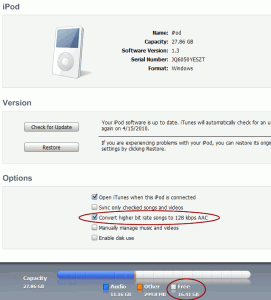After upgrading my PHP to 5.3.2, I received the following error when accessing MediaWiki (1.6.12):
Parse error: syntax error, unexpected T_NAMESPACE, expecting T_STRING in /usr/local/www/apache22/data/wiki/includes/Namespace.php on line 46
There are three solutions:
- Downgrade your PHP from 5.3 back to 5.2
- Upgrade your MediaWiki to a newer version.
- Fix the codes.
In my case, the first couple solutions do not work for me, and therefore I choose 3.
- Backup your wiki file first.
- Access your webserver and go to the MediaWiki/includes directory.
For example:cd /usr/local/www/apache22/data/wiki/includes
- Edit Namespace.php
nano Namespace.php
- Go to line 46, change the following from:
class Namespace {to:
class MWNamespace {Save the file.
- Now, let’s create a script:
nano wikifix.sh
Copy and paste the following:
for fl in *.php; do mv $fl $fl.old sed 's/Namespace::/MWNamespace::/g' $fl.old > $fl done
Save the file.
- Change the file to executable by:
chmod u+x wikifix.sh
- Search the keyword Namespace:: and replace it by MWNamespace:::
./wikifix.sh
Warning: Don’t run the script twice!
- Delete the script.
rm wikifix.sh
Try to access the MediaWiki again and the problem should be gone.
Enjoy Wiki.
–Derrick
Our sponsors: