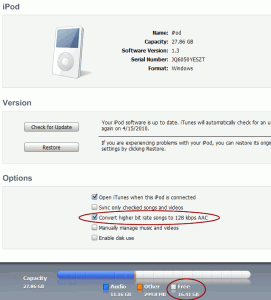I have a 30GB iPod and I am always running out of space. Recently I found that iTune 9.1.079 comes with a new feature. This features simply converts high quality music file to standard quality music. By doing this, which results in decreasing the file size and free up the space for other music.
To enable this feature, simply open your iTune –> iPod –> Summary tab –> Options section –> Check the option: “Convert higher bit rate songs to 128 kbps AAC”
Click below to enlarge the screenshot:
Before I enabled this option, there were only 2GB left on my iPod. Now I have 16.41GB free space, which is 8 times more than before!
Our sponsors: