Recently we bought a Cisco RVS4000 4-port Gigabit Security Router and we noticed that the connection speed to the Internet was extremely slow. If we connected the server directly to the Internet (Without going through the Router), the download speed was around 80MBps, while the speed dropped down to 30 ~ 40MBps with the router with the default setting.
After disabling the IPS, the problem was gone!
Steps (IPS)- Required
- Go to the control panel (http://192.168.1.1)
- Go to the IPS tab
- Go to the Configuration Tab
- Disable the IPS function
Steps (Firewall) – Optional
- Go to the Firewall Tab
- Enable Firewall, DoS Protection and Block WAN Request
- Disable the rest
Looks like the IPS feature took too much resource from the router CPU.
–Derrick
Our sponsors:
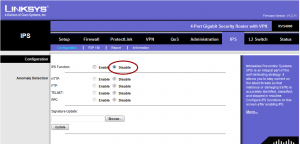
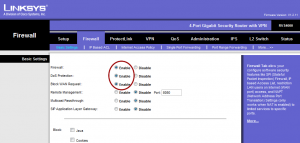

Hello, this is my first time i visit here. I found so many interesting in your blog especially on how to determine the topic. keep up the good work.
I have the same problem, but when I disable the function I can’t see my camera’s anymore on my Iphone.
Is there a solution? Or another model?
Modifying the router settings should not affect your iPhone’s camera.