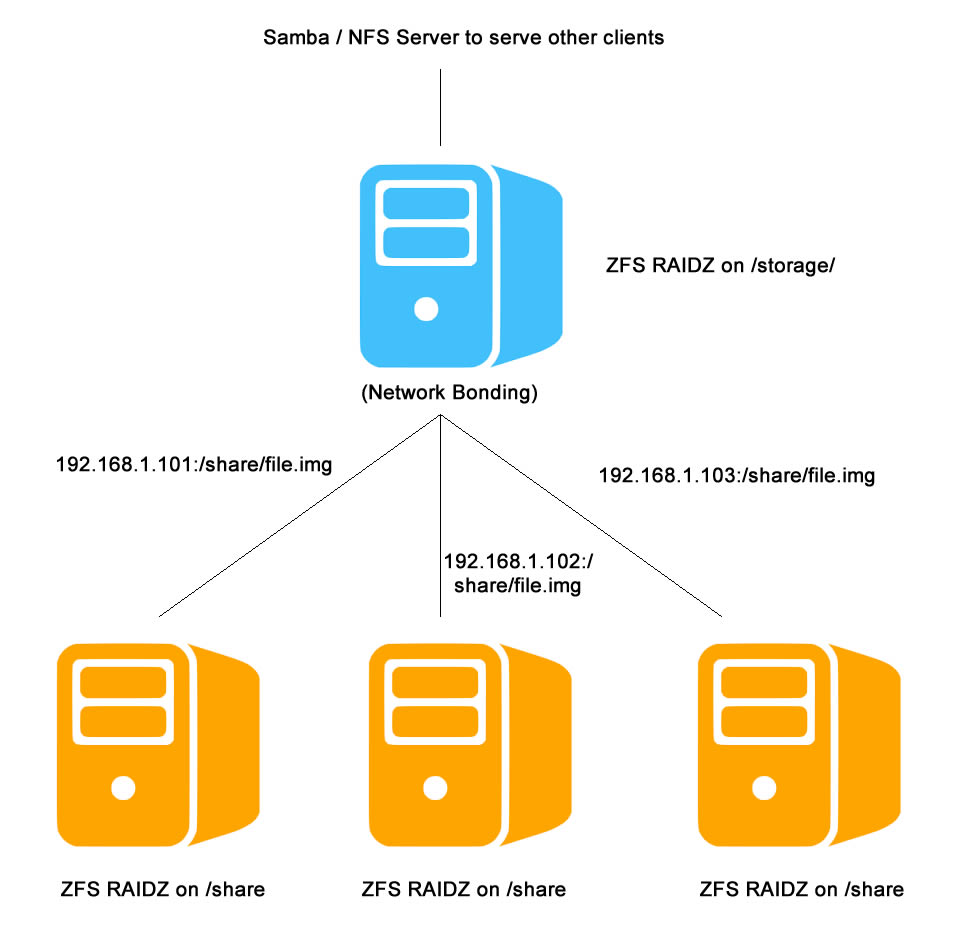I always like to experimenting the idea of building a ZFS cluster, i.e., it has the robust of the ZFS with the cluster capacity. So I came up a test environment with this prototype. Keep in mind that this is just a proof of concept rather than a production-ready solution. I mainly want to test the idea of ZFS cluster.
The idea is pretty simple. Typically when we build the ZFS server, the members of the RAID are the hard drives. In my experiment, I use files instead of hard drives, where the corresponding files live in a network share (mounted via NFS). Since the bottle neck of the I/O will be limited by the network, I include a network bonding to increase the overall bandwidth.
The yellow servers are simply regular servers running ZFS with NFS service. I use the following command to generate a simple file / place holder for ZFS mounting:
#This will create an empty 1TB file, you can think of it as a 1TB hard drive / place holder. truncate -s 1000G file.img
Make sure that the corresponding NFS service is serving the file.img to the client (the blue server).
The blue server will be the NFS client of the yellow servers, where I will use it to serve the data to other computers. It has the following features:
It has a network bonding based on three Ethernet adapter:
#cat /proc/net/bonding/bond0 Ethernet Channel Bonding Driver: v3.7.1 (April 27, 2011) Bonding Mode: adaptive load balancing Primary Slave: None Currently Active Slave: enp0s25 MII Status: up MII Polling Interval (ms): 1 Up Delay (ms): 0 Down Delay (ms): 0 Slave Interface: enp0s25 MII Status: up Speed: 1000 Mbps Duplex: full Link Failure Count: 0 Permanent HW addr: 00:19:d1:b2:1e:0d Slave queue ID: 0 Slave Interface: enp6s0 MII Status: up Speed: 1000 Mbps Duplex: full Link Failure Count: 0 Permanent HW addr: 00:18:4d:f0:12:7b Slave queue ID: 0 Slave Interface: enp6s1 MII Status: up Speed: 1000 Mbps Duplex: full Link Failure Count: 0 Permanent HW addr: 00:22:3f:f6:98:03 Slave queue ID: 0
It mounts the yellow servers via NFS
#df 192.168.1.101:/storage/share 25T 3.9T 21T 16% /nfs/192-168-1-101 192.168.1.102:/storage/share 8.1T 205G 7.9T 3% /nfs/192-168-1-102 192.168.1.103:/storage/share 8.3T 4.4T 4.0T 52% /nfs/192-168-1-103
The ZFS has the following structure:
#sudo zpool status
NAME STATE READ WRITE CKSUM
storage ONLINE 0 0 0
raidz1-0 ONLINE 0 0 0
/nfs/192-168-1-101/file.img ONLINE 0 0 0
/nfs/192-168-1-102/file.img ONLINE 0 0 0
/nfs/192-168-1-103/file.img ONLINE 0 0 0
or:
zpool create -f storage raidz /nfs/192-168-1-101/file.img \
/nfs/192-168-1-102/file.img \
/nfs/192-168-1-103/file.img
The speed of the network will be the limitation of the system, I don’t expect the I/O speed goes beyond 375MB/s (125MB/s x 3). Also since it is a file-based ZFS (the ZFS on the blue server is based on files, not disks), so the overall performance will be discounted.
#Write speed time dd if=/dev/zero of=/storage/data/file.out bs=1M count=1000 1000+0 records in 1000+0 records out 1048576000 bytes (1.0 GB) copied, 3.6717 s, 285 MB/s
#Read speed time dd if=/storage/data/file.out of=/dev/null 1000+0 records in 1000+0 records out 1048576000 bytes (1.0 GB) copied, 3.9618 s, 265 MB/s
Both read and the write speed are roughly around 75% of the maximum bandwidth, which is not bad at all.
So I decide to make one of the yellow servers offline, let’s see what’s going on:
#sudo zpool status
NAME STATE READ WRITE CKSUM
storage ONLINE 0 0 0
raidz1-0 ONLINE 0 0 0
/nfs/192-168-1-101/file.img ONLINE 0 0 0
/nfs/192-168-1-102/file.img ONLINE 0 0 0
/nfs/192-168-1-103/file.img UNAVAIL 0 0 0 cannot open
And the pool is still functioning, that’s pretty cool!
Here are some notes that will affect the overall performance:
- The quality of the Ethernet card matters, which includes PCIe or PCI, 1 lane or 16 lane, total throughput etc.
- The network traffic. Is the switch busy?
- How are you connect these servers together? One big switch or multiple switches that are bridged together. If they are bridged, the limitation will be the cable of the bridge, which is 125MB/s for gigabit network.
Again, this idea is just a proof of concept rather than for production purpose. If you decide to put this in a production environment, you may want to extend this idea further, such as:
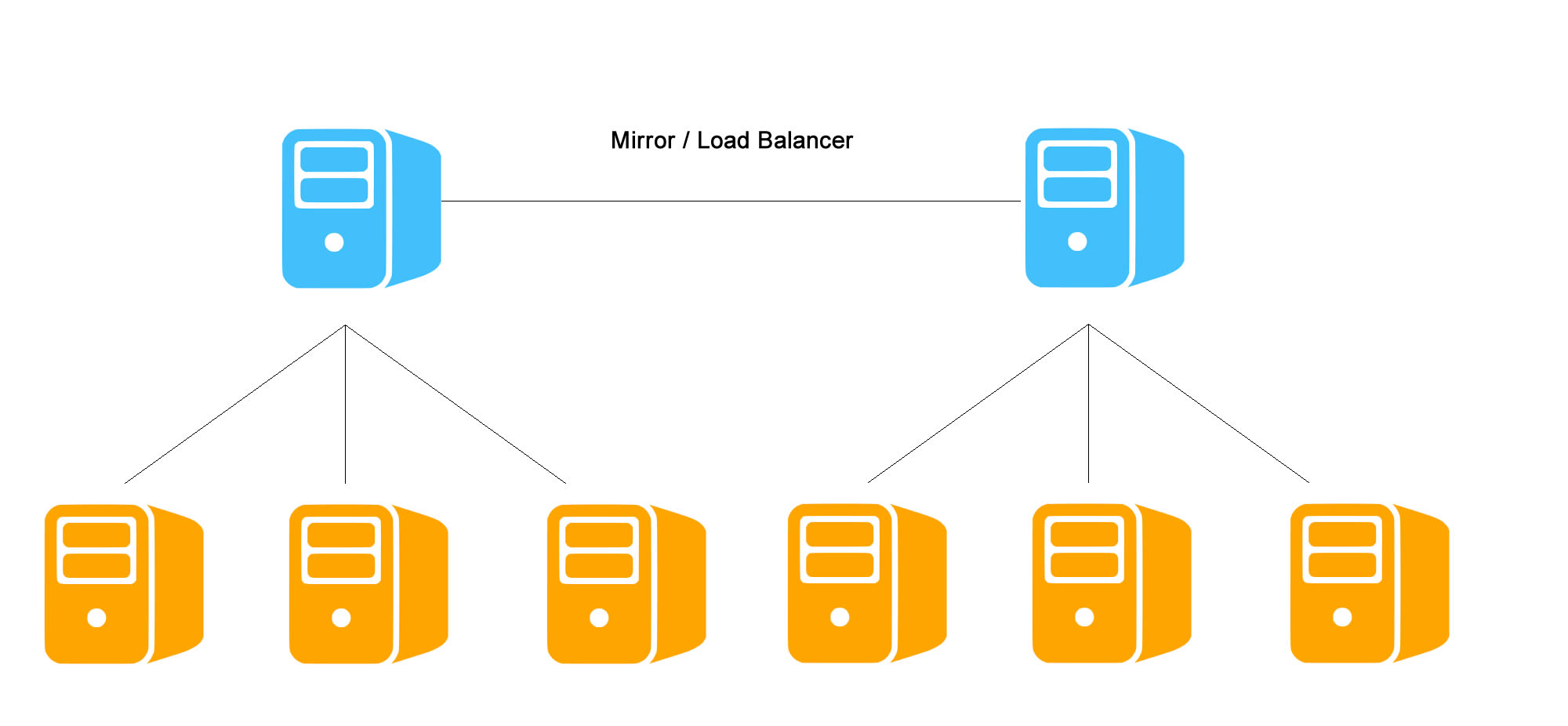
Have fun!
Our sponsors: