I was having trouble to update my Fedora Linux system by running sudo yum update.
sudo yum update Loaded plugins: presto, refresh-packagekit Error: Cannot retrieve repository metadata (repomd.xml) for repository: fedora. Please verify its path and try again
sometimes I see different sets of error:
http://download.fedoraproject.org/pu...ta/repomd.xml: [Errno 14] PYCURL ERROR 6 - ""
or
http://download.fedoraproject.org/pu...ta/repomd.xml: [Errno 14] PYCURL ERROR 7 - ""
After searching these error messages on Google, I found tons of the workaround methods. Unfortunately, none of them works! Finally, I came up a way to fix this problem.
The reason why you see this error message because your system could not connect to the main Fedora server(At the time of writing this blog, fedoraproject.org has been downed for at least 4 days.), so that your computer is not redirected to any Fedora mirror servers. The easiest way to fix this problem is by specifying a mirror server in your yum repository configuration file.
First, let’s find a mirror that is closed to your location:
Fedora Mirror (Fedoraproject.org)
or
If you have any trouble to access the information, here is a copy of the list:
North America
ftp://limestone.uoregon.edu/fedora/extras http://limestone.uoregon.edu/fedora/extras
ftp://fedora.bu.edu/extras
http://mirrors.kernel.org/fedora/extras ftp://mirrors.kernel.org/fedora/extras rsync://mirrors.kernel.org/fedora/extras
ftp://ftp.muug.mb.ca/pub/fedora/linux/extras/ http://www.muug.mb.ca/pub/fedora/linux/extras/ rsync://rsync.muug.mb.ca/fedora-linux-extras/
http://mirror.hiwaay.net/redhat/fedora/linux/extras/ ftp://mirror.hiwaay.net/redhat/fedora/linux/extras/ rsync://mirror.hiwaay.net/fedora-linux-extras/
ftp://mirror.phy.olemiss.edu/fedora/extras/ http://mirror.phy.olemiss.edu/mirror/fedora/extras/
http://fedora.mirrors.tds.net/pub/fedora-core-extras ftp://fedora.mirrors.tds.net/pub/fedora-core-extras rsync://fedora.mirrors.tds.net/fedora-core-extras
http://mirror.cpsc.ucalgary.ca/mirror/fedora/linux/extras/ ftp://mirror.cpsc.ucalgary.ca/mirror/fedora/linux/extras/ rsync://mirror.cpsc.ucalgary.ca/fedora-linux-extras/
http://www.gtlib.gatech.edu/pub/fedora.redhat/linux/extras/ ftp://ftp.gtlib.gatech.edu/pub/fedora.redhat/linux/extras/ rsync://rsync.gtlib.gatech.edu/fedora-linux-extras/
Europe
http://sunsite.mff.cuni.cz/pub/fedora-extras/ ftp://sunsite.mff.cuni.cz/pub/fedora-extras/ rsync://sunsite.mff.cuni.cz/fedora/extras/
ftp://alviss.et.tudelft.nl/pub/fedora
http://ftp.lug.ro/fedora/linux/extras/ ftp://ftp.lug.ro/fedora/linux/extras/
http://ftp.uni-bayreuth.de/linux/fedora/linux/extras ftp://ftp.uni-bayreuth.de/pub/linux/fedora/linux/extras rsync://rsync.uni-bayreuth.de/fedora-linux-extras
http://ftp1.skynet.cz/pub/linux/fedora/extras/ ftp://ftp1.skynet.cz/pub/linux/fedora/extras/
ftp://ftp.tu-chemnitz.de/pub/linux/fedora-core-extras/ http://wftp.tu-chemnitz.de/pub/linux/fedora-core-extras/
ftp://ftp.chl.chalmers.se/pub/fedora/linux/extras/
ftp://ftp.udl.es/pub/fedora/linux/extras/ http://ftp.udl.es/pub/fedora/linux/extras/ rsync://ftp.udl.es/pub/fedora/linux/extras/
ftp://gd.tuwien.ac.at/opsys/linux/fedora/extras/ http://gd.tuwien.ac.at/opsys/linux/fedora/extras/ rsync://gd.tuwien.ac.at/opsys/linux/fedora/extras/
http://fr.rpmfind.net/linux/fedora/extras/ ftp://fr.rpmfind.net/linux/fedora/extras/ rsync://fr.rpmfind.net/linux/fedora/extras/
http://mirror.etf.bg.ac.yu/fedora/linux/extras ftp://mirror.etf.bg.ac.yu/fedora/linux/extras rsync://mirror.etf.bg.ac.yu/fedora/linux/extras http://mirror2.etf.bg.ac.yu/fedora/linux/extras ftp://mirror2.etf.bg.ac.yu/fedora/linux/extras rsync://mirror2.etf.bg.ac.yu/fedora/linux/extras
ftp://klid.dk/fedora/linux/extras/ http://klid.dk/homeftp/fedora/linux/extras/
Russia
http://ftp.rhd.ru/pub/fedora/linux/extras/ ftp://ftp.rhd.ru/pub/fedora/linux/extras/
ftp://ftp.chg.ru/pub/Linux/fedora/linux/extras/ http://ftp.chg.ru/pub/Linux/fedora/linux/extras/ rsync://ftp.chg.ru/fedora/linux/extras/
Taiwan, Asia
http://ftp.isu.edu.tw/pub/Linux/Fedora/linux/extras/ ftp://ftp.isu.edu.tw/pub/Linux/Fedora/linux/extras/
Australia
http://planetmirror.com/pub/fedora/linux/extras/ ftp://ftp.planetmirror.com/pub/fedora/linux/extras/ rsync://rsync.planetmirror.com/fedora/linux/extras/
http://mirror.pacific.net.au/linux/fedora/linux/extras/ ftp://mirror.pacific.net.au/linux/fedora/linux/extras/
In my example, I will use the following parameters:
Mirror: http://fedora.mirrors.tds.net/
Version($releasever): 12
Architecture($basearch): x86_64
If you are not sure how to determine the version and the architecture, you can type:
cat /etc/redhat-release && uname -a
It should say something like:
Fedora release 12 (Constantine) Linux 2.6.31.6-145.fc12.x86_64 #1 SMP Sat Nov 21 15:57:45 EST 2009 x86_64 x86_64 x86_64 GNU/Linux
Next, run the following:
sudo nano /etc/yum.repos.d/fedora.repo
and edit the following from:
[fedora] ... baseurl=http://download.fedoraproject.org/pub/fedora/linux/releases/$releasever/Everything/$basearch/os/ [fedora-source] baseurl=http://download.fedoraproject.org/pub/fedora/linux/releases/$releasever/Everything/source/SRPMS/
to:
[fedora] ... #baseurl=http://download.fedoraproject.org/pub/fedora/linux/releases/$releasever/Everything/$basearch/os/ baseurl=http://fedora.mirrors.tds.net/pub/fedora/releases/12/Everything/x86_64/os/ [fedora-source] ... #baseurl=http://download.fedoraproject.org/pub/fedora/linux/releases/$releasever/Everything/source/SRPMS/ baseurl=http://fedora.mirrors.tds.net/pub/fedora/releases/12/Everything/source/SRPMS/
Now, let’s do something similar to another file:
sudo nano /etc/yum.repos.d/fedora-updates.repo
[updates] ... #baseurl=http://download.fedoraproject.org/pub/fedora/linux/updates/$releasever/$basearch/ baseurl=http://fedora.mirrors.tds.net/pub/fedora/updates/12/x86_64/ [updates-source] ... #baseurl=http://download.fedoraproject.org/pub/fedora/linux/updates/$releasever/SRPMS/ baseurl=http://fedora.mirrors.tds.net/pub/fedora/updates/12/SRPMS/
Now, try to run the update again by:
sudo yum clean all sudo yum update
It should work now. Enjoy your update!
Thoughts:
The reason why this problem happens because the Fedora server is down for at least 4 days(From 12/31 to 1/4, 2010, for four days.), and the problem is not fixed! Yes I know it is in the holiday, but it is not an excuse.
One reason why my company prefers using Fedora Linux is that it has a long history and it is backed by Red Hat. Now the quality of their service seems going down. (Their servers have gone down multiple times in December, and each down time lasted longer than a day.) I think it is probably about time for us to move to a different Linux distribution, such as Ubuntu.
FYI, I personally use FreeBSD for all of my server applications.
–Derrick
Our sponsors:
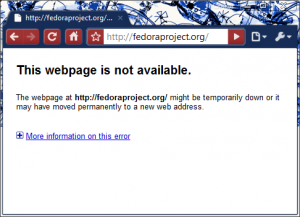

I tried fedora12 on my laptop and love it. I want to install it on my desktop but need to know if fedora12 will run my sapphire 5750 gpu and allow…
Super-Duper site! I am loving it!! Will come back again – taking you feeds also, Thanks.
Hi, I am using Linux and definitely a newbie. My sound was working fine for a couple of days after downloading Linux no problems. But I noticed…
While this workaround fixes it, the problem can be in two areas;
1) Ensure that you can dns lookup the main dns name. Some people who ran into dnssec problems due to old named.conf serrings didn’t fix their problem, only fixed the error. For the majority of people they needed to ensure in named.conf that the following line was ‘auto’ and nothing else.
dnssec-lookaside auto;
2) The rest of this issue is reported and solved in:
http://digitizor.com/2009/06/17/how-to-fix-the-cannot-retrieve-repository-metadata-repomd-xml-error-in-fedora-11/
Hi Martin,
Thanks for your comment. While I had the trouble to update my Fedora system, I already tried your 2nd solution but it didn’t work, because the entire *.fedoraproject.org were down. That’s why I suggested to use alternative way to reach the mirror hosts.
Thanks.
–Derrick
This is just the sort of info I was looking for! Thanks 🙂
Oh my god man…!!! Many thanks for this thing. This is exactly what I was looking for. Even I was about to remove fedora 12 🙂
dont forget to check if the repos are ENABLED! this was my only problem
I know this is an old article, but it pointed me in the right direction, I got Fedora to finally upload, but, being lazy, I didn’t manually edit the files, instead, I just added ‘export basearch=[insert x86_64 or i686 whatever]’ and ‘export releasever=[#Fedora]’ to ~/.bash_profile . (It’s an issue…)
Now I’m off to duct tape together a solution to installing Flash on this new kernel in Fedora 13…
this document just wasted about an hour of my time. there are obviously other possible causes for [Errno 14] PYCURL ERROR 7 – “”, having nothing to do with the repo URLs.
@Rodd – As I mentioned in the article, the fedora server was down for 4 days in my case. If the server was available in your case, then this method probably won’t apply to you. 🙁
sorry.. this doesn’t work either.
You will also get the same error if your DNS isn’t resolving and it cant actually d/l any repo data…
[Errno 14] PYCURL ERROR 6 – “”
Pingback: yum update error
>[…] this of some […]
??
Thanks Bro..You have really done some investigation and fixed this issue, unlike others who give try this try that..
This is a nice post. I´ve encountered this post several times this week searching for something alike. Now is in my news box 🙂 Keep up the good work!
new install of Centos 6.2 Minimal CD. Good exercise in basic linux ing.
Got above ERR as
—
1001001100100 says:
October 11, 2010 at 6:32 pm
You will also get the same error if your DNS isn’t resolving and it cant actually d/l any repo data…
[Errno 14] PYCURL ERROR 6 – “”
—-
and was far enough along that all i had to do was put dns server info into /etc/resolv.conf
then yum ran happy as a green lizard
new install of Centos 6.2 Minimal CD. Good exercise in basic linux ing.
Got above ERR as
—
1001001100100 says:
October 11, 2010 at 6:32 pm
You will also get the same error if your DNS isn’t resolving and it cant actually d/l any repo data…
[Errno 14] PYCURL ERROR 6 – “”
—-
and was far enough along that all i had to do was put dns server info into /etc/resolv.conf
then yum ran happy as a green lizard
—
also – FUCK THESE POPUP ADS i’m getting as i try to write this on your page! they are invasive and annoying as a commie rat bastard
Sorry, I just emailed them to disable those popup ads.
Pingback: Starting anew on Debian 7 • Andy Jayne
Pingback: Centos Yum Pycurl Error 7