
Few days ago, I found that the CPU fan of this server (i.e., icesquare.com) was having some troubles. It was spinning slowly and making some weird noise. After opening the computer case and had a brief investigation, I found that the fan needed to be replaced. Unlike the computer case fan, CPU fan works with CPU socket. Given that there are so many different sockets available, it is not likely that the local stores have each in stock. In the other words, I need to order the CPU fan online. At the mean time, I need to power down the server or it will kill the CPU (over heated).
There are several way to minimize the down time:
- Get a back up server, or
- Remove a working CPU fan from other server, or
- Build your own CPU fan
The first two solutions require powering down other servers, which is not a good idea to me. That’s why I picked the third one. In the last week, my DYI fan works pretty well as temporary CPU fan. So far the CPU temperature was very stable and without any problem.
Different CPU fan has different design, including the air flow direction. A typical CPU fan actually draws the cold air into the CPU, and push the hot air out of the CPU.
Notice that some CPU fans work in an opposite way. Instead of pushing the cold air, they pull out the hot air (kind of like a vacuum). The best way to determine the air flow is by checking the fan rotation direction. After that, simply verify it with your right hand:
Based on this factor, it is possible to add a working computer fan on top of the broken CPU fan, as long as the air flow direction remains unchanged. In my situation, I used a regular computer case fan with similar dimension. i.e.,
Of course, you will need to power off the defective CPU fan first. Here is the final setup. You can use any regular plastic wrapped metal cable wire to secure the fan.
Although the air flow direction remains unchanged, the power of the air flow will be reduced because part of the energy is used to rotate the defective CPU fan instead of pushing the air to the CPU. In short, the cooling performance will be reduced and the CPU temperature will get increased. Therefore, it is a good idea to add more computer case fans to make up the difference. In my situation, originally I had a rear fan in additional to my CPU fan. Therefore I added one additional fan (One on rear, and one on the side). Keep in mind that you need to keep the computer case closed. Opening the case will decrease the cooling performance.
This setup had run for about a week at room temperature. During this period, I didn’t notice any temperature rise. Both system and CPU temperatures were below the warning threshold.
By using this solution, it is possible to keep the server running and keep your CPU happy. 🙂
FYI, in terms of the cooling performance, it is more efficient to push the cool air into the system than pulling the hot air out from the system in most cases.
Enjoy.
–Derrick
Our sponsors:
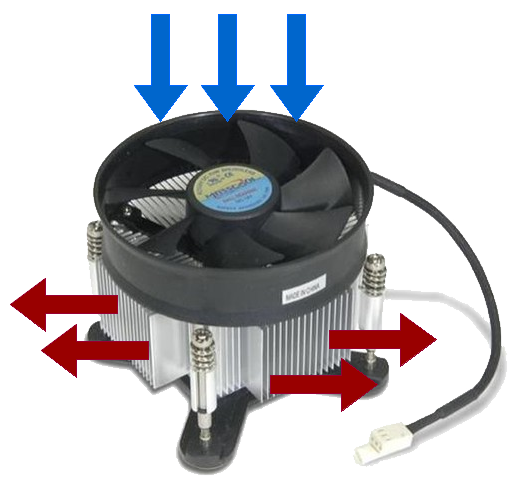
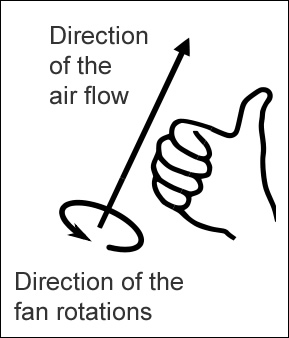
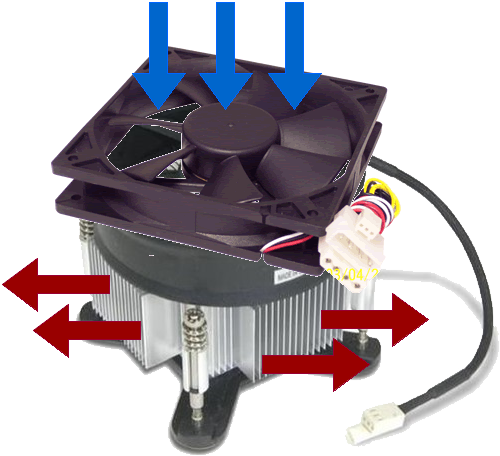
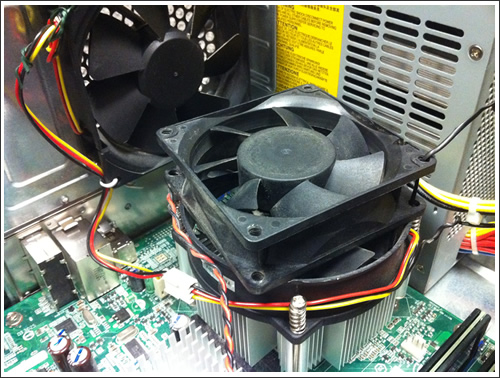

why dont you remove the broken fan and sit the replacement for now on top of the heatsink that way you wouldnt have to waste airflow blowing at the defective 🙂
That’s because I cannot remove the fan from the CPU without powering it off. It is a server and I want to minimize the down time.
Hi,
I see you mention we can verify the direction of fan rotation using left hand, but I see your figure is right hand , so actually is verify with right hand or left hand ?
My fault. It is right hand (i.e., the figure is correct) Thanks for catching the mistake.