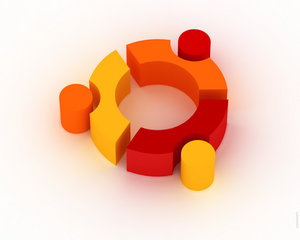
Ubuntu was out today, and I could not wait to try out the new features. However I am in the office now and I have no physical access to my Ubuntu box in my kitchen, so using the graphic interface is not an option to me. I searched online and I couldn’t find any tutorial about upgrading the Ubuntu via command line. So I decided to try my own:
First, make sure that your Ubuntu box is up-to-date:
sudo apt-get update sudo apt-get upgrade -y sudo apt-get dist-upgrade -y
Then, do some preparation work:
sudo apt-get install update-manager-core
Make sure that:
sudo nano /etc/update-manager/release-upgrades Prompt=normal
Next, we are ready to start the journey:
sudo do-release-upgrade -d
Notice that Ubuntu will complain if you do it via SSH. I don’t care, so I choose “YES”.
Later, it will ask you whether you want to remove the old packages and install the new one. Of course the answer is Yes.
Depending on your CPU and internet connection speed. It can range from 30 minutes to few hours. After everything is done, make sure that you upgrade the system again:
sudo apt-get update -y sudo apt-get dist-upgrade -y
That’s it! Have fun with Ubuntu 11.10!
–Derrick
Our sponsors:
