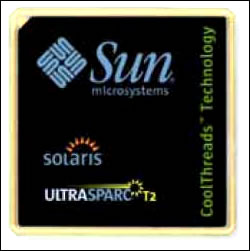
Recently, I received a SPARC64 machine (Sun Blade 100) as a gift. If you are not sure what is SPARC64, it is a CPU primary manufactured by Sun/Oracle. It is quite different than Intel x86 / AMD 64, so anything that is compiled to run on these two platforms will not work on SPARC64. Besides, Sun/Oracle is currently shifting toward to Intel now, which means the SPARC64 will become less popular in the long run. Since I don’t want to let my Sun Blade becomes a paper-weight / foot stool, I decide to explore some options on what I can do with it.
Notice that this list only includes some popular operating systems I’ve tested only. I am pretty sure that there are lots of more choices available.
If you don’t want to go through the entire list, here are some quick recommendations:
Good: FreeBSD, NetBSD, OpenBSD, OpenSolaris
Okay: Debian
Avoid: Fedora, Ubuntu
Debian Linux
Recommendation: Yes if you don’t care about the performance
Support Status: Active
Comment: Although Debian provides a 64-bit version, the applications are run in 32-bit mode (Source). It can not only cause performance issue because the application does not utilize the full power of the CPU. For example, a 32-bit application can only handle unsigned integer from 0 to 2^31-1 (2147483647).
Fedora Linux
Recommendation: No
Support Status: Seems Discontinued.
Comment: As of today, the latest version of Fedora is 15. However, the latest version for SPARC is 12/13. Seems like the support in this architecture is inactive.
Source: Architectures/SPARC
FreeBSD
Recommendation: Yes
Support Status: Active
Comment: The command freebsd-update is not supported in SPARC64. In the other words, you have to rebuild the kernel from scratch in order to upgrade the system to a newer version
NetBSD
Recommendation: Yes
Support Status: Active
Download: Here
OpenBSD
Recommendation: Yes
Support Status: Active
OpenIndiana
Recommendation: Yes
Support Status: Active
OpenSolaris
Recommendation: No
Support Status: Discontinued
Ubuntu Linux
Recommendation: No
Support Status: Inactive
Comment: Ubuntu already dropped support to SPARC64. Forget about it.
Source: Ubuntu drops support for ia64 and sparc
Our sponsors:
