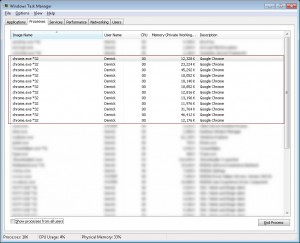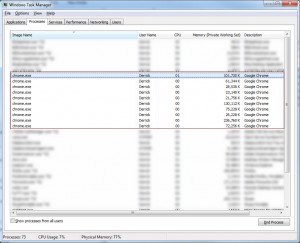Recently Google finally made the Google Chrome 64-bit available in Windows. Since Google Chrome is pretty much maintenance free, i.e., it updates automatically and I don’t need to take care of it. I was wondering whether it will upgrade to 64-bit itself. Unfortunately, I couldn’t find such information on the web.
Long story short. If you are using Google Chrome 32-bit, it WILL NOT upgrade itself to 64-bit. You will need to download Google Chrome and install it again.
Here are some information if you like to find out whether your Google Chrome is 32-bit or 64-bit. First, open the Windows Task Manager, or simply type “taskmgr” in command line:
Open Google Chrome, and you should see several processes like chrome.exe. If it is ended with *32 like below, then the Google Chrome is running on 32-bit.
Once you re-install Google Chrome, check the status using Windows Task Manager again. This time you should see a different picture:
If the name of the process is not ended with *32, then the Google Chrome is running on 64-bit.
Is Google Chrome 64-bit faster? Technically it is.
–Derrick
Our sponsors: