iLeopard Mail has been my favorite Thunderbird theme for a long time. Recently, I upgraded to Thunderbird 3.1 and I found that this theme is no longer available. Since I cannot find any theme that is similar to iLeopard Mail, I decide to upgrade the theme and make it compatible with Thunderbird 3.1.
Here is the instructions on how to make iLeopard Mail compatible with Thunderbird 3.1:
1. Click here to download iLeopard Mail for Thunderbird 3.1
2. Open Thunderbird
5. Select the file you just downloaded, i.e., ileopard_mail-3.2.4-tb.jar
6. Click the Install button again
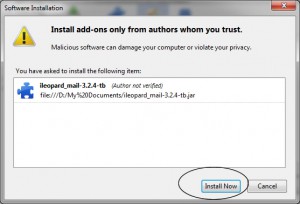
7. Restart Thunderbird if needed
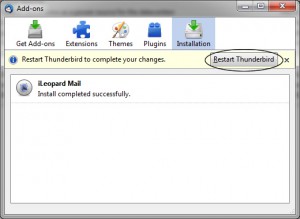
8. Depends on how many theme is installed in your Thunderbird, it may or may not load the new theme automatically. You may need to activate the theme:
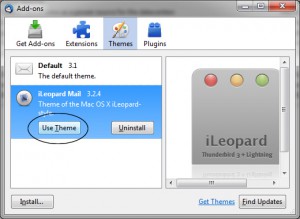
Enjoy your iLeopard Mail on Thunderbird 3.1!
![]()
Our sponsors:
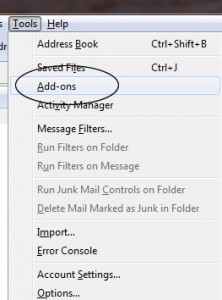
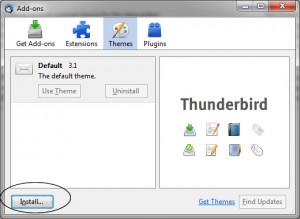

thanks friend
Hello.
Thank you.
I update the latest edition in a few days.
Hello.
Thank you.
I update the latest edition in a few days.
You can also use Mr Techs addon to remove the compability check. The search doesnt work properly that way.
Hi Prophet,
Thanks. I think it is normal because the search box has been changed from Thunderbird 3 to Thunderbird 3.1. That’s why it looks different.
–Derrick
hey thanks a lot for this. it works well on my TB 3.1 .. this is my fav theme 🙂
The theme did not have any compatibility issue. Looks really nice. But the quick filter did not look nice. It was cluttered. The filter buttons like “Sender”, “Subject” were all messed up and looked like a text.
Otherwise I love it.
Hello.
Thank you…
the search bar isn’t rounded….kinda looks out of place.
also noticed that things a lil out of whack when you go to customize the toolbar. try selecting the dropdown for the icon view. no offense, but it seems like it was sloppily thrown together. looking forward to an official release from the dev.
Hi all, I use TB 3.1 but this instruction not working. I use czech version TB 3.1 It can’t to be problem? How can I apply this (oficialy last version) theme,please
I would like to express my appreciation to this writer for bailing me out of this particular condition. As a result of looking out through the the net and seeing advice which were not pleasant, I was thinking my life was gone. Existing minus the strategies to the difficulties you have solved as a result of this write-up is a serious case, as well as the ones that could have in a negative way affected my career if I had not noticed your web page. Your good natural talent and kindness in dealing with every part was vital. I’m not sure what I would have done if I had not discovered such a thing like this. It’s possible to now look forward to my future. Thanks for your time very much for this professional and effective guide. I won’t think twice to suggest your web site to any person who needs to have recommendations about this problem.