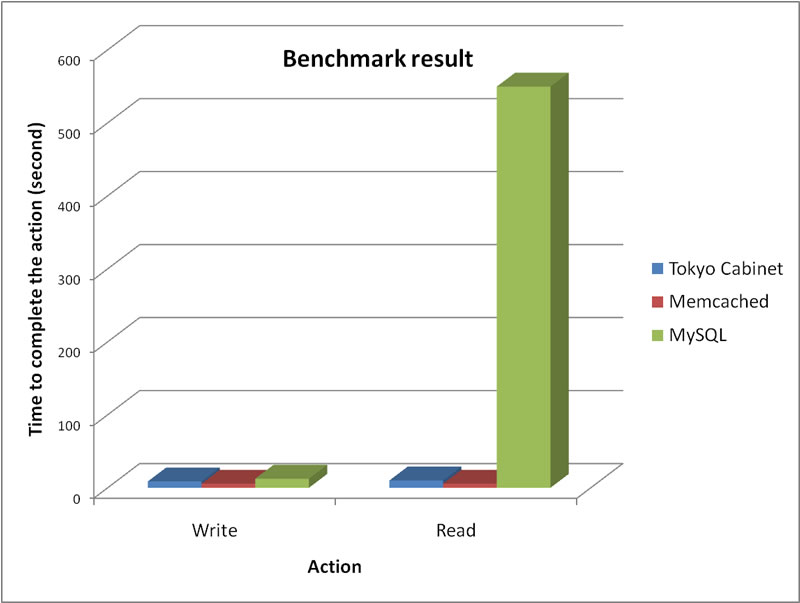Today I was comparing the performance of Tokyo Cabinet, MySQL and Memcached using PHP. The result of Tokyo Cabinet is really impressive!
(Note that these results are generated from my computer. If you perform your own benchmarks, then you might find different results due to different system configurations. In fact, I encourage you to perform your own benchmarks. )
1. Quick Result
Total time used to write 10000 records and retrieve them back by each candidate (The lower the better):
Tokyo Cabinet: 18.87s
Memcached: 11.309s
MySQL: 562.21s
A completed result will be given below.
2. Testing environment
Hardware
- Intel Pentium II 450MHz
- 160 MB RAM
Software
- FreeBSD 7.2
- Apache 2.2.11
- PHP 5.2.9
- Tokyo Cabinet 1.4.20
- Tokyo Tyrant 1.1.26
- MySQL 5.1.34
- Memcached 1.2.6
3. Test scenario
For each candidate, I measure its performance using the following strategies through PHP:
1.) The time used to create all of the necessary objects.
2.) The time used to connect to the database.
3.) The time used to store 10000 randomly generated data.
4.) The time used to read 10000 randomly generated data.
5.) The time used to close the connection.
4. Test results
Tokyo Cabinet
|
time index |
ex time |
% |
| Start |
1243136772.72818600 |
– |
0.00% |
| create |
1243136772.72838700 |
0.000201 |
0.00% |
| connect |
1243136772.73224200 |
0.003855 |
0.02% |
| vanish |
1243136772.73526800 |
0.003026 |
0.02% |
| put |
1243136781.53287200 |
8.797604 |
46.60% |
| get |
1243136791.60574800 |
10.072876 |
53.35% |
| close |
1243136791.60755900 |
0.001811 |
0.01% |
| Stop |
1243136791.60782300 |
0.000264 |
0.00% |
| total |
– |
18.879637 |
100.00% |
Memcached
|
time index |
ex time |
% |
| Start |
1243131185.86078100 |
– |
0.00% |
| create |
1243131185.86092500 |
0.000144 |
0.00% |
| connect |
1243131185.86688300 |
0.005958 |
0.05% |
| put |
1243131191.49702900 |
5.630146 |
49.78% |
| get |
1243131197.16868100 |
5.671652 |
50.15% |
| close |
1243131197.16982400 |
0.001143 |
0.01% |
| Stop |
1243131197.17003400 |
0.000210 |
0.00% |
| total |
– |
11.309253 |
100.00% |
MySQL
|
time index |
ex time |
% |
| Start |
1243136138.19049000 |
– |
0.00% |
| create |
1243136138.19064700 |
0.000157 |
0.00% |
| connect |
1243136138.22529900 |
0.034652 |
0.01% |
| put |
1243136150.70760600 |
12.482307 |
2.22% |
| get |
1243136700.40063700 |
549.693031 |
97.77% |
| close |
1243136700.40078900 |
0.000152 |
0.00% |
| Stop |
1243136700.40104500 |
0.000256 |
0.00% |
| total |
– |
562.210555 |
100.00% |
The overhead time (create objects, making connections, closing connections etc) of all candidates are about the same. The only difference is storing the record and retrieving the record. Both Tokyo Cabinet and MySQL took about 10 seconds to store 10000 records in the database. However, Tokyo Cabinet took about 10 seconds to retrieve the records while MySQL took about 550 seconds! That’s about 31 times longer!
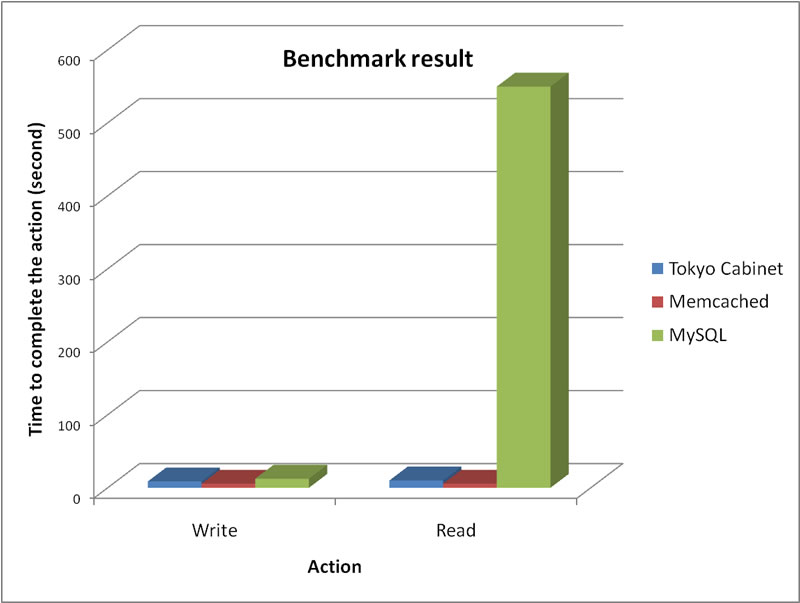
5. Materials
Here is the material I used to make this benchmark test.
Click here to download the package.
Please feel free to let me know if you have any question or comment.
Our sponsors: